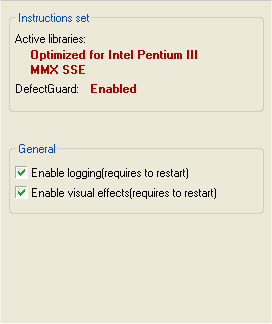Hot CPU Tester Options
-Instructions set:
-
Active Libraries: Displays the active libraries Hot CPU Tester is using. Hot CPU Tester is optimized for the following processors and would use the proper optimized library on them:
-Intel Pentium
-Intel Pentium Pro
-Intel Pentium II
-Intel Pentium III
-Intel Pentium 4
-AMD K6 - 2
-AMD K6 - 3
-AMD Athlon processors (Duron, Thunderbird)
-AMD Athlon XP -
DefecTech: Displays if DefecTech is enabled. Normally, it has to be enabled unless DefecTech engine cannot detects CPUs specialized features.
-General:
-
Enable logging: Enables or disables the logging window. This option only disables the logging window, however it still records information in the logging file at "C:\HCT.Log". Hot CPU Tester limits the log file to 100KB. Note that it requires you to restart the program, in order to takes effect.
-
Enable visual effects: Enable or disables the visual effects for Hot CPU Tester.